Rails Nested Attributes, Dynamic Forms, and StimulusJS Part 2
2020-08-05
- Rails Nested Attributes, Dynamic Forms, and StimulusJS Part 1
- Rails Nested Attributes, Dynamic Forms, and StimulusJS Part 2
- Rails Nested Attributes, Dynamic Forms, and StimulusJS Appendix
Adding a Row
Our last step is we want to be able to add new books to our store. This will mean generating new inputs, but we have to make sure it builds the input with the appropriate ids so rails submits the attributes correctly.
Our solution will look something like this:
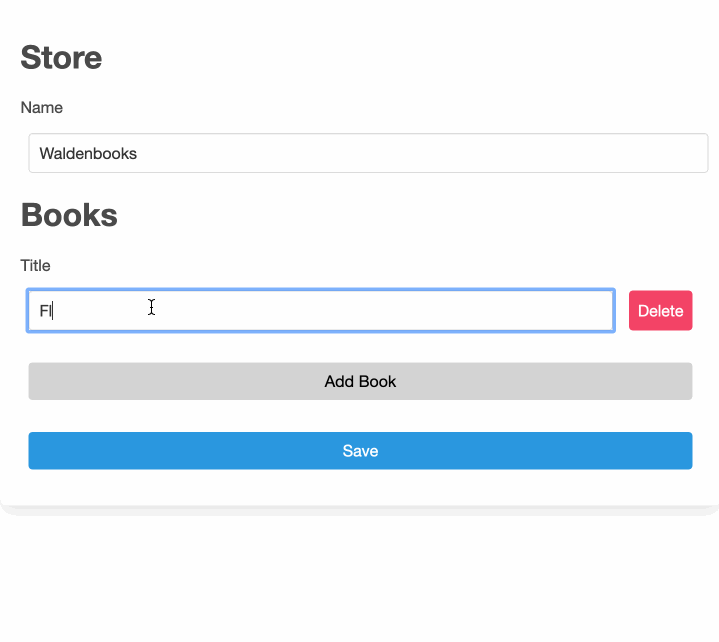
If we look at the html produced by our rails nested attributes, we get something like this.
<input type="hidden" value="1" name="store[books_attributes][0][id]" id="store_books_attributes_0_id" />
<div>
<label for="store_books_attributes_1_title">Title</label>
<div class="fields">
<input type="text" value="Flour Water Salt Yeast" name="store[books_attributes][1][title]" id="store_books_attributes_1_title" />
<button name="button" type="submit" data-action="form#deleteRow" data-index="1">Delete</button>
<input value="0" data-target="form.destroyInput" type="hidden" name="store[books_attributes][1][_destroy]" id="store_books_attributes_1__destroy" />
</div>
</div>
Note that the inputs have names/ids that look like: store[books_attributes][0][id].
They will appear in the rails controller parameters in an even stranger way. They are not an array, but a hash:
{
store: {
books_attributes: {
"0" => {
id: 1,
title: "Flour Water Salt Yeast",
_destroy: 0,
},
"1" => {
# More book info
},
},
},
}
We need to build this input for each row we want to add.
If we were using React, odds are our front-end would already have this as a
component we can use, but we were trying to use just plain erb files.
We could try and build it in javascript, but then if we change it on the server, we would need to change the client as well.
There is another option, we can let the server do it! We can simply create an endpoint which just returns some html and use stimulus to insert it into our DOM.
Let the Server Do the Work
By using the ruby server, we can use our existing code to generate an infinite number of new rows!
Let’s create a controller endpoint for our new fields:
# app/controllers/form_fields/store_books_controller.rb
module FormFields
class StoreBooksController < ApplicationController
def new # 1
store = Store.new # 2
store.books.build # 3
helpers.form_for(store) do |form| # 4
form.fields_for :books, child_index: params[:index] do |book_form| # 5
render partial: "stores/book_fields", locals: { book_form: book_form } # 6
end
end
end
end
end
# config/routes.rb
resources :stores, only: %i[create show edit update] # 7
namespace :form_fields do # 8
resources :store_books, only: %i[new]
end
Let’s walk through this:
- We will just use a
newmethod/route. It is idiomatic that it’s a get, so we don’t need a form to get it. - In order to use a Rails FormBuilder we need to have an object to base it off of.
- We need to have a shell of a book, otherwise our nested attributes will have no books to render fields for.
- We can use the
helpersto get access to view helpers outside of a view. We can use theform_formethod to instantiate a FormBuilder for our store. - Now we can write as if we are in a view. So we will use the
fields_formethod just like we did in our edit page. See below for the explanation ofchild_index. - And then we just render our partial, as html with the new form builder passed in.
- We need a
createroute because the form builder is dealing with a new store, it will not be used. We could pass the store ID and use an update, but for now create will suffice. (Normally this would be present in some way so you could create the store anyway, but we are not focusing on that now.) - And we add a route for our form fields controller.
Setting the Index
In part 1, we use the form builders index as the data point for identifying what row we are working on in the stimulus controllers. Additionally, the index is used to group together all the of the fields for a given book. Therefore, we need to ensure we use the next index (or at least a new one) when generated new fields.
Conveniently, the FormBuilder accepts an option called
child_index
for setting the starting index. In order to use this though, we will need that
passed in from the caller. We can grab it from the params here.
Back to Stimulus
If we look at the stimulus example for loading content from an external resource, they refer to their controller as “content-loader.” So we can call ours an “content-loader”, but ours is different in that we need params to be passed as well.
Realistically, you could abstract that into params-content-loader or just make params optional, but remember, “Embrace the wrong way”. Let’s get our stuff working and then we can optimize.
Let’s add a few data points to our view and then build our controller.
<div id="book-form" data-controller="toggle value content-loader" <%# 1 %>
data-content-loader-next-index="<%= @store.books.length %>" <%# 2 %>
data-content-loader-insert-location="beforeend" <%# 3 %>
data-content-loader-url="/form_fields/store_books/new" <%# 4 %>
data-toggle-class="hidden" data-value-value="1">
...
<div id="book-fields" data-target="content-loader.container"> <%# 5 %>
...
<div class="fields">
<%= button_tag "Add Book", class: "new", data: { action: "content-loader#insert" } %> <%# 6 %>
</div>
<div class="fields">
<%= form.button "Save", type: :submit %>
</div>
</div>
- We add
content-loaderto ourdata-controllervalue in our form wrapper. - We need to know the next index we want, and since we are 0 indexed, we can just use the length of the list of existing books. So for 3 books, the final index is 2, and our next index is 3.
- This comes from the
insertAdjacentHTMLapi we will use to add this data in. (We are not using jquery.). We will put it before the end of the DOM element we pass in. - We need a URL that we will reach out to for new content.
- Finally, we add our book fields container (that contains all book fields) where we will put the new book fields before the end of the container.
- We add a button that will call the
#insertmethod on our newcontent-loadercontroller.
// app/javascript/controllers/content_loader_controller.js
import { Controller } from "stimulus";
export default class extends Controller {
static targets = ["container"]; // 1
connect() {
this.nextIndex = this.data.get("next-index"); // 2
}
insert() { // 3
event.preventDefault(); // 4
let controller = this; // 5
let queryString = `?index=${this.nextIndex++}`; // 6
let url = this.data.get("url") + queryString; // 7
fetch(url) // 8
.then((response) => response.text())
.then((html) => {
controller.containerTarget.insertAdjacentHTML( // 9
controller.data.get("insert-location"), // 10
html // 11
);
});
}
}
- We set our container target.
- We want to get the index only when we connect, because after we grab it from the DOM, we will maintain it as a variable in the controller.
- We will make an “insert” method.
- Make sure no form is submitted.
- This is just so we can reference it later in the
fetchmethod where the value ofthischanges. -
We will set the query string we will pass to the URL. We pass the index and get the value of nextIndex before we increment it.
Realistically, we may actually want a
data-content-loader-paramsvalue or something that is not specific to an index. But let’s get this working before we worry about that. - We grab the url from the DOM and add our query string.
- We’ll use the
fetchAPI for making this request. (This involves Promises, which if you aren’t familiar you can go learn about separately. For now, you can just copy this code.) - Once we have a html, we will use that
insertAdjacentHTMLmethod to add our new content, which is in thehtmlvariable. - We will grab the insert location from our DOM.
- Finally, we provide our new html.
And then:
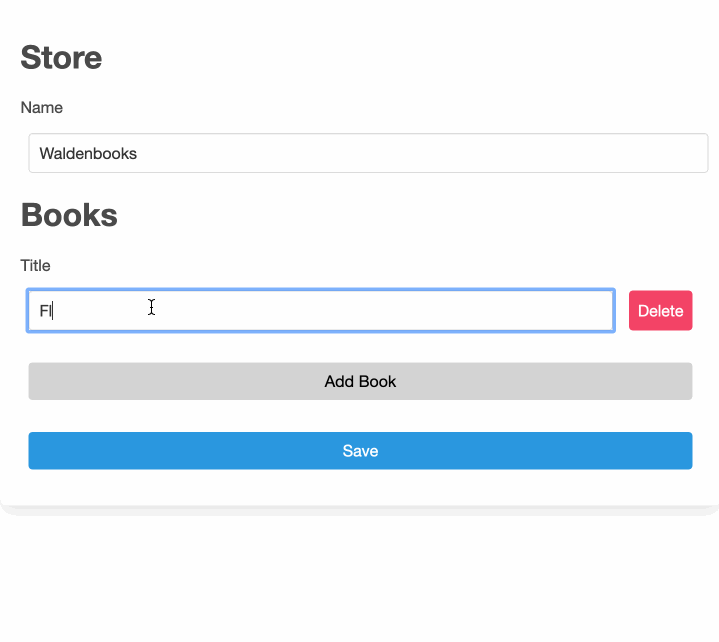
We didn’t have to replicate our templating logic anywhere, and could just reuse some rails magic and our existing views. Now go make something!